Mastering
AutoCAD: A Comprehensive Guide to Boost Your Design Efficiency.jpeg)
.jpeg)
Welcome to our comprehensive guide on mastering AutoCAD In this guide, we will delve deep into the world of AutoCAD, exploring its features, benefits, and practical tips that will elevate your design game to new heights.
What is AutoCAD:
AutoCAD stands for computer-aided design (CAD) software that empowers architects, engineers, and designers to create intricate and precise drawings.
Understanding AutoCAD: Unveiling the Power
AutoCAD, developed by Autodesk, stands as the gold standard in the realm of CAD software. With its rich set of tools and functionalities, it has become the go-to choice for professionals across various industries. This software enables users to draft, annotate, and design 2D and 3D drawings with impeccable accuracy and precision.
Key Features That Set AutoCAD Apart
1. Versatile Design Capabilities
AutoCAD offers a wide array of design tools that cater to
both 2D and 3D design requirements. Whether you're sketching a floor plan,
conceptualising a product, or simulating a real-world structure, AutoCAD
provides the tools needed to bring your vision to life.
2. Parametric Drawing
One of Auto Cad's standout features is its parametric drawing
capability. This functionality allows you to create relationships between
objects, enabling dynamic updates when changes are made. This not only saves
time but also ensures that your designs remain consistent throughout the entire
project.
3. Customization at Your Fingertips
Every designer has a unique workflow, and AutoCAD recognises
that. With customisation tool palettes, commands, and shortcuts, you can tailor
the software to align with your specific needs. This adaptability greatly
enhances your productivity and overall user experience.
4. Collaborative Design
In today's interconnected world, collaboration is key. AutoCAD offers cloud-based solutions that facilitate seamless collaboration among team members, regardless of their physical location. Real-time updates and version control streamline the design review process, fostering efficient teamwork.
Benefits
Galore: Why Choose AutoCAD
1. Precision
and Accuracy
Auto Cad's precision and accuracy are unparalleled. The
software's grid system and snap tools ensure that your designs align perfectly,
eliminating any room for error. Whether you're designing a skyscraper or a tiny
widget, AutoCAD guarantees meticulous attention to detail.
2. Time Efficiency
Time is of the essence in any design project. Auto Cad's
extensive library of pre-drawn objects and templates expedites the design
process significantly. Additionally, its automated features, such as dynamic
blocks and parametric constraints, enable rapid iterations without sacrificing
quality.
3. Seamless Documentation
Clear and comprehensive documentation is a cornerstone of
successful projects. AutoCAD simplifies this aspect by generating accurate and
organized documentation, including annotations, dimensions, and materials
lists. This ensures that everyone involved in the project is on the same page.
4. Learning Resources
Mastering AutoCAD might seem daunting, but Autodesk offers a plethora of learning resources. From online tutorials and forums to official training courses, you'll find ample support to enhance your proficiency and discover new techniques.
Tips for Optimizing
Your AutoCAD Experience
1. Embrace Keyboard Shortcuts
Efficiency is key, and keyboard shortcuts are your best
friends. Familiarize yourself with commonly used shortcuts to navigate through
the software swiftly.
2. Leverage Xrefs
External references (Xrefs) allow you to link drawings and
collaborate seamlessly. Changes made to the referenced drawing will
automatically update in your project, maintaining accuracy.
3. Utilize Object Snaps
Object snaps ensure precise alignment and placement of
elements. Learning to use object snaps effectively will save you time and
frustration while maintaining accuracy.
4. Stay Updated
AutoCAD evolves with every version, introducing new features
and improvements. Regularly update your software to access the latest tools and
enhancements.
Conclusion
In conclusion, AutoCAD reigns supreme as the ultimate CAD
software, equipping designers with the tools needed to transform visions into
reality. Its robust features, customization options, and collaborative
capabilities make it an indispensable asset across various industries.
Whether you're an aspiring designer or a seasoned
professional, mastering AutoCAD opens doors to endless possibilities in the
world of design. Embrace its power, enhance your skills, and watch your creations
come to life like never before.

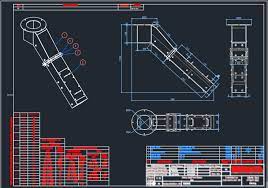


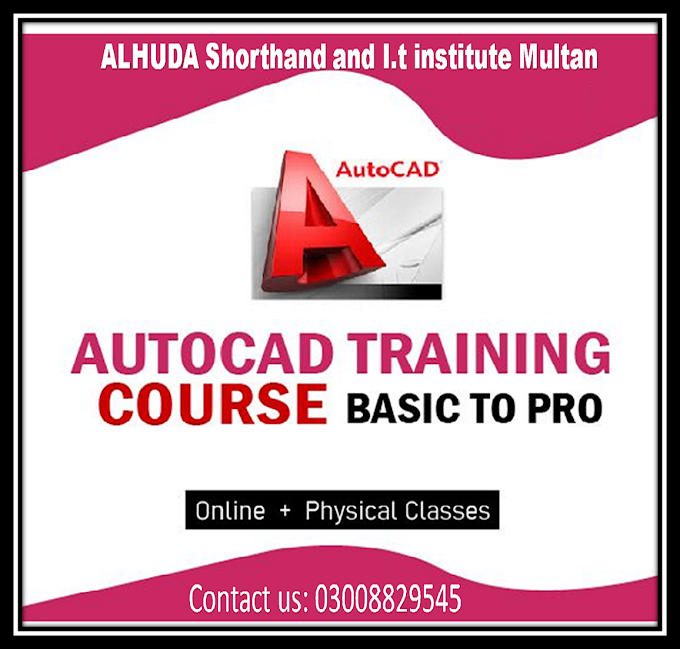

0 Comments